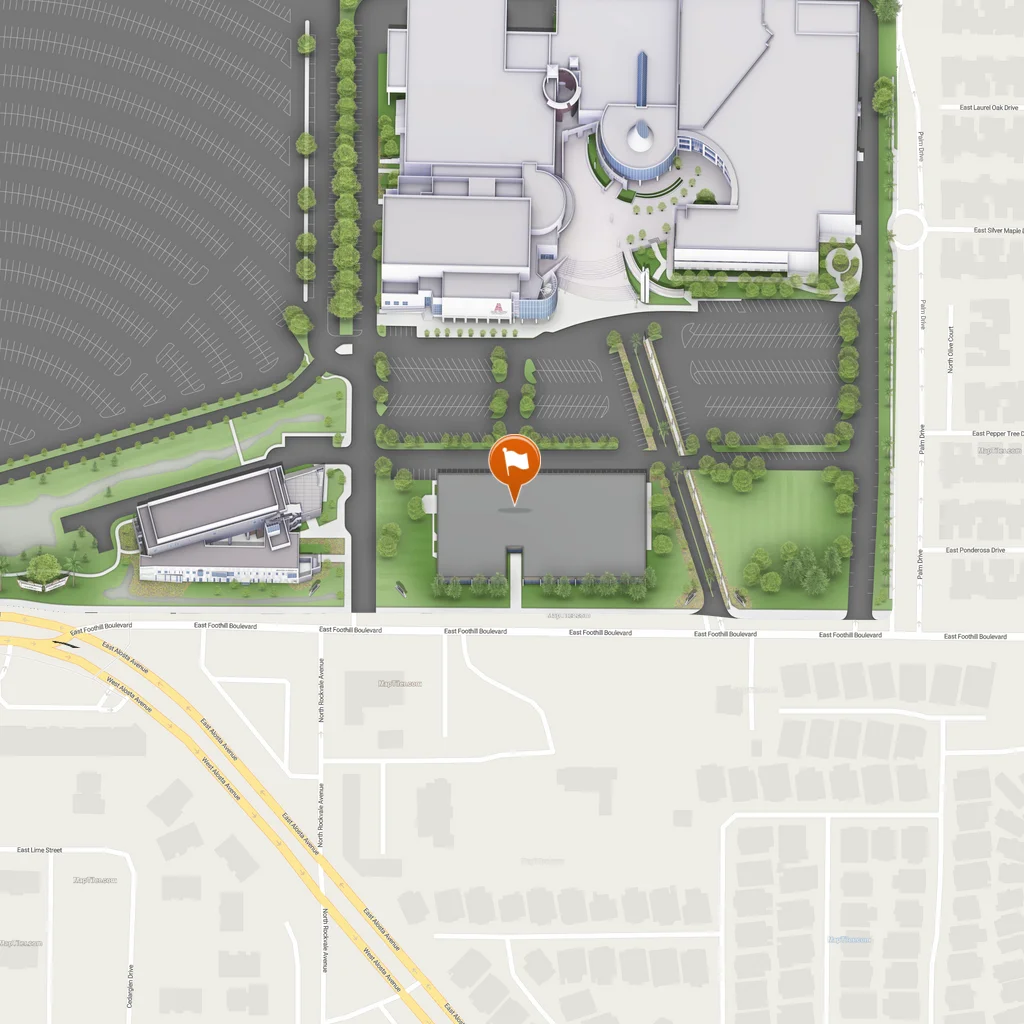Office of Student Employment
On This Page
The Office of Student Employment, in coordination with the Office of Human Resources, serves the Azusa Pacific community by facilitating the hiring process for current undergraduate and graduate students aiming to work for the university. The office supports on-campus department supervisors by facilitating the hiring and onboarding process for student employees.
Book a Student Employment I-9 Appointment
Finding Jobs on Campus
Searching for a student employment position at APU is similar to obtaining employment with other organizations. You can search and apply for on-campus jobs through the Handshake platform. The Office of Student Employment can offer guidance throughout the process and will ensure that all hire-related documentation is obtained and accurate in accordance with California and federal employment law and practice through our onboarding system, SilkRoad.
Earn a Degree While Working Full Time
More students are beginning college when they’re older, returning to college after a break, and maintaining full-time employment or caring for their children while working toward a degree. Here are 5 strategies for successfully working full time while earning a degree!
Before you begin your job search:
- Verify that you meet the Eligibility Requirements (PDF) for working on campus.
- Have original identification necessary to obtain employment. Photocopies of identification will not be accepted. View the List of Acceptable Documents for Hire (PDF).
- Review Student Employment Pay Scale 2025.
Job search steps:
Upon hire, all student employees will be required to complete Campus SaVE, FERPA, and Sexual Harassment Prevention Training. Time spent completing these online training sessions is paid time. Please include this time on your electronic time card.
The Office of Student Employment at Azusa Pacific University, in compliance with the law and in order to provide a God-honoring work environment that encourages respect and esteem for each member of the community, requires Campus SaVE, FERPA, and Sexual Harassment Prevention Training at least every two years (within two weeks of hire) for all faculty, staff, and student employees at all APU locations. This policy is consistent with valuing the safety and comfort of each employee and striving to create respectful, productive workplace dynamics across all offices and departments.
AB 1825, California’s mandatory sexual harassment training law (codified at Cal. Lab. Code § 12950.1), was adopted by the California legislature in 2004. Starting on January 1, 2006, all employers with 50 or more employees were required to provide at least two hours of sexual harassment training once every two years for supervisors located in the state of California.
Federal Work-Study
Federal Work-Study (FWS) is a need-based program that provides part-time employment
opportunities to qualified students (undergraduate and graduate) who want to earn
money to help pay for their educational expenses. Eligibility is determined through
the Free Application for Federal Student Aid (FAFSA).
The FWS award is the amount of money a student can earn through an FWS job on campus
or approved Community Advancement Program (CAP) position—some departments may hire
students for additional hours over the award amount.
Most jobs on campus qualify as FWS positions and utilize FWS funding as well as all approved CAP positions. Hired students, including those employed for CAP positions in the community, will complete APU’s student employment onboarding and follow student employee protocol, including timekeeping and receiving a bi-weekly paycheck through APU payroll.
Work schedules for Federal Work-Study jobs often offer flexibility to accommodate your class schedule. You may be able to work around your academic commitments, but the specific arrangements will depend on the requirements of your position and your employer.
Many Federal Work-Study positions provide valuable opportunities for gaining experience, making professional connections, and developing skills relevant to your field of study or future career goals. You may receive training, mentorship, and opportunities for advancement within your role.
If you’re unable to secure a Federal Work-Study position on-campus or with an approved community advancement program (CAP), you can explore other forms of employment both on and off-campus. Center APU’s Center for Career and Community Engaged Learning may offer resources and assistance in finding job opportunities that align with your interests and skills.
Eligibility for Federal Work-Study is typically assessed on an annual basis based on financial need and availability of funds. If you continue to demonstrate financial need and meet the program’s eligibility criteria, you may be able to participate in Federal Work-Study each academic year.
- Go to apu.joinhandshake.com/login and log in using your APU single sign-on credentials.
- Click “Career Center” and then “Resources.”
- Select “On-Campus Employment Application” from the resources list.
- Under “Attachments,” click the file to download the application.
To complete the application and add it to your Handshake profile:
- Open the file in the downloads folder on your device. Fill out the application and save it to your device.
- On apu.joinhandshake.com, click on your profile and select “Documents” from the dropdown menu.
- Click “Add a New Document.”
- Open the “Select a Document” dropdown menu, and select “Other Document.” Upload the document from your device.
View visual instructions (PDF). If you have further application questions, contact the Center for Community-Engaged Learning at [email protected].
On-campus job postings can be found on Handshake, APU’s career network. To apply for a job on campus, create a profile on Handshake using your APU credentials. Search on-campus jobs and apply directly on the Handshake platform.
For questions or assistance creating a Handshake account, contact the Center for Community-Engaged Learning at [email protected].
For current student employees, please visit pay.apu.edu to retrieve pay stubs, W-2’s or to change your direct deposit information. If you are no longer an active employee, contact the Payroll Department at (626) 815-4722 or [email protected] for further steps on how to access this information.
Contact Information
Email: [email protected]Phone: (626) 815-4680
Hours
Monday–Friday, 9 a.m.-4 p.m.