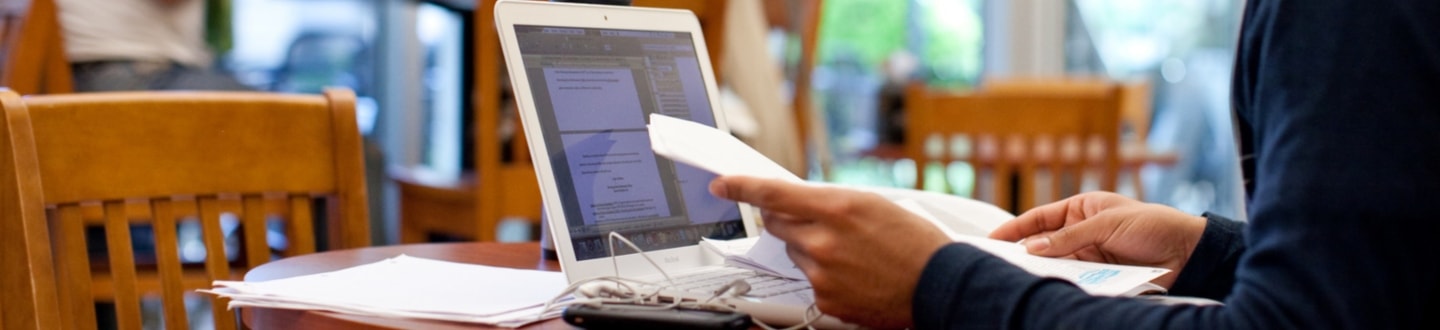
Phone Use Policies
- Home
- >
- Information Technology
- >
- Telecommunications
- >
- Phone Use Policies
Contact Information
Email: [email protected]Phone: (626) 815-5050
Fax: (626) 815-3885
Hours
Monday–Thursday, 8 a.m.-7 p.m.Friday, 8 a.m.-5 p.m.
Saturday-Sunday, Closed
Location
Modular OfficesOutgoing Calls
Each department is charged for all outgoing phone calls on a monthly basis. Personal calls are to be kept to a minimum and are for local calls only. If a personal long distance call must be placed, you must have prior approval from your supervisor. Please keep in mind proper stewardship of university resources in regards to phone usage. All other special services provided by the customer service support staff for telecommunications will appear on a monthly budget printout provided to each department by the Business Office.
Caller ID and Collect Calls
In order to protect the university, all (900) and (976) numbers are blocked, as well as caller ID. This restriction cannot be removed. Additionally, we request that all departments, faculty, staff, and students do not accept collect calls. Any collect call accepted will be charged back to the department or dorm room along with a $9 processing fee.
Additions, Moves, and Changes
All requests for adds, moves, and changes to office phones require at least one week advanced notice. All requests need a dean or director-level approval and must be accompanied by an account number and proper line to be charged for material costs. Line item 5067 may NOT be used for purchases. It is only to be used for the monthly utility charges for your department.
Phone Etiquette
Communicating over the phone is an integral component of conducting business for many here at Azusa Pacific University. Below are some helpful tips and phone techniques that will help to make your phone conversations more effective.
Create a Good First Impression
- Try to answer the phone on the second ring. Answering the phone too quickly can catch the caller off guard, while waiting too long is inconsiderate of the caller’s time.
- Answer with a friendly greeting. (Example - “Good Afternoon, IT Customer Service, this is Sherrie. How may I help you?”).
- Smile — it shows, over the phone.
- Ask the caller for their name, even if their name is not necessary for the call, showing the caller you have taken an interest in them. You may want to write down their name as soon as they say it so you don’t forget it and can use it later on in the conversation.
- Speak clearly and slowly. Never talk with anything in your mouth, including gum.
- Lower your voice if you normally speak loudly.
- Keep the phone two-finger widths away from your mouth.
Putting Callers on Hold
Ask permission before putting a caller on hold.
Examples:
"Would you mind holding while I get your file?"
"Can you please hold briefly while I see if Mr. Jones is available?"
When taking a caller off of hold, thank them for holding.
Transferring a Caller
- If the caller needs to speak to another person or department, transfer the caller directly to the desired person’s extension or voicemail, not to the operator. This will prevent the caller from having to explain his or her request again and reduce the number of times the caller is transferred.
- When transferring a caller, tell them who they are being transferred to, and announce the caller to the person you are transferring them to.
Taking Phone Messages
When taking a phone message for someone, be sure to include the following information:
- Caller’s name and company name if applicable
- Date and time of call
- What the call is regarding
- If the caller wants a return phone call
- Phone number at which the caller can be reached
Last Impressions
- Before hanging up, be sure that you have answered all the caller’s questions.
- Always end with a pleasantry: "Have a nice day" or "It was nice speaking with you".
- Let the caller hang up first. This shows the caller that you aren’t in a hurry to get off the phone with them.
Phone Fraud
Phone fraud is a serious issue that can potentially cost our university thousands of dollars. In order to avoid fraudulent usage of our phone system, we need your help. If you receive a call from someone asking about our phone system or voicemail system, do not give out any information. Instead, transfer the individual to the IT Support Center at Ext. 5050.